Designing Intuitive Interfaces for Salesforce Flows to Boost User Experience

Picture this: you've invested time, resources, and endless effort into crafting the perfect Salesforce Flows to revolutionize your business processes. But here's the million-dollar question: are your users giving them the attention they truly deserve? Despite their potential to ignite productivity, low user adoption rates can leave your Flows feeling like a neglected masterpiece.
Despite the powerful capabilities that Salesforce Flows offer for automating processes and streamlining workflows, their effectiveness hinges on how well users embrace and utilize them. One crucial aspect that significantly impacts user adoption is the design of intuitive interfaces. In this blog post, we'll delve into the importance of intuitive interface design for Salesforce Flows and explore strategies for enhancing user experience to drive better adoption rates.
User adoption is the cornerstone of success for any technology implementation, and Salesforce Flows are no exception. Even the most robust and feature-rich flows will fail to deliver the desired results if users find them difficult to understand or use effectively. Low user adoption rates not only hinder productivity but also result in wasted resources and missed opportunities for business growth.
The Role of Intuitive Interfaces in User Adoption
An intuitive interface is one that users can navigate and interact with effortlessly, requiring minimal training or guidance. When it comes to Salesforce Flows, designing intuitive interfaces is essential for several reasons:
Reduced Learning Curve
Intuitive interfaces make it easier for users to grasp the functionality of Salesforce Flows quickly. By presenting information and controls in a logical and user-friendly manner, users can become proficient in using flows with minimal training.
Increased Efficiency
Intuitive interfaces streamline the flow execution process, enabling users to complete tasks more efficiently. Clear navigation, well-labeled buttons, and intuitive layouts contribute to a smoother user experience, allowing users to focus on their tasks without unnecessary distractions.
Enhanced User Satisfaction
When users encounter a well-designed interface that meets their needs and expectations, they are more likely to feel satisfied with their overall experience. Positive user experiences lead to higher levels of engagement and a greater willingness to adopt and advocate for Salesforce Flows within the organization.
Strategies for Designing Intuitive Interfaces for Salesforce Flows
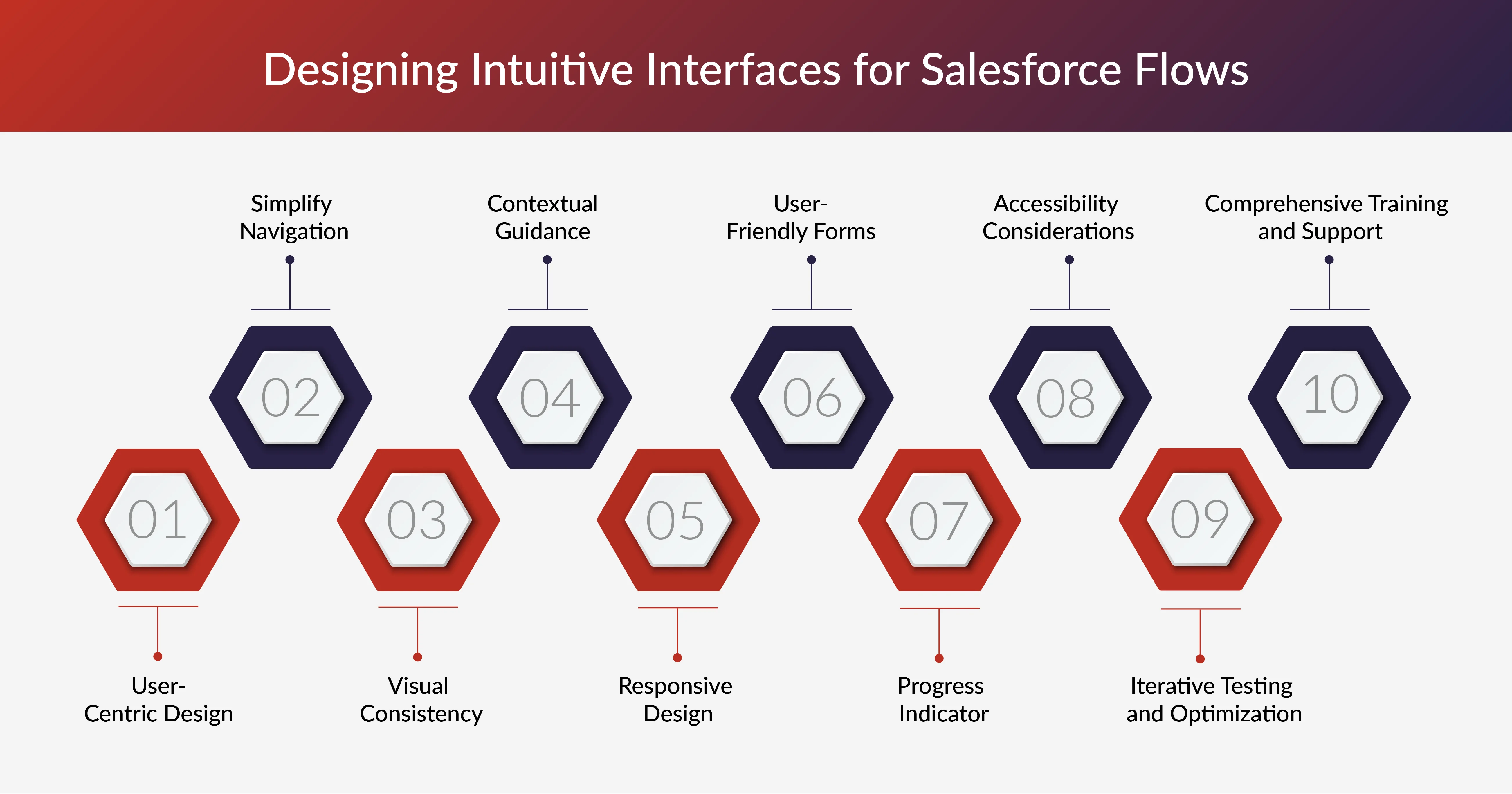
Now that we understand the importance of intuitive interface design let's explore some strategies for creating user-friendly interfaces for Salesforce Flows:
1. User-Centric Design
Start by understanding the needs, preferences, and pain points of your users. Conduct user research, gather feedback, and involve end-users in the design process to ensure that the interface aligns with their expectations and workflow.
2. Simplify Navigation
Keep the flow interface clean and uncluttered by organizing elements in a logical hierarchy. Use clear headings, labels, and navigation cues to guide users through the flow steps seamlessly.
3. Visual Consistency
Maintain consistency in the design elements such as colors, fonts, and icons to create a cohesive and visually appealing interface. Consistency helps users recognize patterns and makes it easier for them to predict the behavior of interface elements.
4. Contextual Guidance
Provide contextual help and guidance within the flow interface to assist users in understanding their options and making informed decisions. Use tooltips, hints, and inline instructions to explain complex concepts or unfamiliar terms.
5. Responsive Design
Ensure that the flow interface is responsive and accessible across different devices and screen sizes. Design for mobile-first to accommodate users who access Salesforce Flows on smartphones or tablets, ensuring a seamless experience regardless of the device used.
6. User-Friendly Forms
Design forms with user convenience in mind, minimizing the number of required fields and using intuitive input controls such as dropdowns, radio buttons, and checkboxes. Validate user input in real time to provide immediate feedback and prevent errors.
7. Progress Indicators
Incorporate progress indicators or status bars to inform users about their current position within the flow and the remaining steps to complete. Clear visual cues help users track their progress and stay engaged throughout the process.
8. Accessibility Considerations
Pay attention to accessibility standards and guidelines to ensure that the flow interface is usable by all users, including those with disabilities. Provide alternative text for images, ensure keyboard navigation support, and use high contrast colors for improved readability.
9. Iterative Testing and Optimization
Continuously test the flow interface with real users and gather feedback to identify areas for improvement. Iterate on the design based on user input and analytics data, making incremental changes to enhance usability and effectiveness.
10. Comprehensive Training and Support
Offer comprehensive training resources and support materials to help users become proficient in using Salesforce Flows. Provide tutorials, documentation, and on-demand assistance to empower users and build confidence in their abilities.
Overcoming Challenges in Designing Intuitive Interfaces for Salesforce Flows
While designing intuitive interfaces for Salesforce Flows can significantly enhance user experience and drive adoption, organizations may encounter certain challenges along the way. Here are some common hurdles and strategies to overcome them:
1. Complexity of Business Processes
Challenge: Some business processes may be inherently complex, making it challenging to design intuitive interfaces that cater to all user needs and scenarios.
Solution: Break down complex processes into smaller, more manageable steps. Prioritize essential tasks and streamline the flow interface to guide users through the process efficiently. Offer contextual help and guidance to assist users in navigating complex scenarios, ensuring they understand their options and next steps.
2. Resistance to Change
Challenge: Users may be resistant to adopting new technologies or changing their established workflows, particularly if they perceive the changes as disruptive or unnecessary.
Solution: Communicate the benefits of intuitive interfaces and Salesforce Flows to users effectively. Highlight how the changes will improve their productivity, streamline their tasks, and ultimately make their jobs easier. Provide training and support resources to help users adapt to the new interface and address any concerns or questions they may have.
3. Limited Resources
Challenge: Organizations may have limited resources, such as time, budget, or expertise, to invest in designing and implementing intuitive interfaces for Salesforce Flows.
Solution: Prioritize the most critical aspects of interface design based on user needs and business objectives. Leverage pre-built templates, components, and best practices available in the Salesforce ecosystem to expedite the design process and minimize resource constraints. Consider outsourcing certain design tasks to third-party experts or leveraging community-driven resources and forums for support and guidance.
4. Lack of User Feedback
Challenge: Without ongoing user feedback and validation, organizations may struggle to identify areas for improvement or gauge the effectiveness of their intuitive interface designs.
Solution: Establish feedback mechanisms and channels for users to provide input on the flow interface regularly. Conduct usability testing, surveys, and focus groups to gather qualitative and quantitative data on user satisfaction, usability issues, and areas for enhancement. Use this feedback to iterate on the design iteratively, making continuous improvements based on user input and evolving business needs.
5. Compatibility with Legacy Systems
Challenge: Integrating Salesforce Flows with legacy systems or existing technologies within the organization may pose compatibility and interoperability challenges.
Solution: Prioritize interoperability and compatibility when designing the flow interface, ensuring seamless integration with legacy systems and third-party applications. Leverage Salesforce's robust ecosystem of connectors, APIs, and integration tools to facilitate data exchange and communication between different systems. Collaborate closely with IT teams and system administrators to address any compatibility issues and ensure a smooth transition to the new interface.
By proactively addressing these challenges and implementing effective strategies to overcome them, organizations can successfully design and implement intuitive interfaces for Salesforce Flows that drive user adoption, enhance productivity, and deliver tangible business value. With a user-centric mindset and a commitment to continuous improvement, organizations can unleash the full potential of Salesforce Flows and empower their users to achieve greater success.
Do You Want to Increase the User Adoption Rates for Your Salesforce Flows?
Contact us Today
Conclusion
In conclusion, achieving Salesforce success isn't solely about the technology— it's about the people who use it. With intuitive interfaces for Salesforce Flows, you're not just enhancing user experience; you're revolutionizing your organization's efficiency. Ready to transform your Flows into dynamic engines of productivity? Partner with Bolt Today, a trusted Salesforce consulting service provider, and unlock the full potential of your Salesforce ecosystem. Let's elevate your Flows to new heights of success—reach out to Bolt Today and embark on your journey to Salesforce excellence!