.webp)
What is the Salesforce Nonprofit Success Pack (NPSP)?
The Nonprofit Success Pack (used to be called Nonprofit Starter Pack) is set of managed packages developed for nonprofits to organizes their business processes like constituent, fundraising, and program data. NPSP is maintained by Salesforce.org. Nonprofit Success Pack is the foundation of Salesforce for Nonprofits.
Is NPSP an Open Source Project?
Yes! The NPSP is an open-source, BSD-licensed package. Developer contributions and involvement are welcome and encouraged here! Salesforce.org hosts all packages and source code on GitHub using git. You can find all codes as well as tags, issues list, and release notes in the code repository.
Introduction to Salesforce Nonprofit Success Pack: (Video link is below)
The Nonprofit Success Pack is a very much easy-to-use fundraising and constituent management application on the Salesforce platform. It’s driven by the Salesforce.org community and built specifically considering the needs of nonprofits in mind.
Having all this data in one hub means you can take it to the next level with the help of Salesforce NPSP consultant, like marketing automation for corporate relations, events management, onboarding journeys… and of course, you can extend all the objects that are available the Nonprofit Success Pack itself, from adding attributes to automation, reports, etc.
NPSP Data Model
NPSP uses, as the base, Salesforce platform only. Standard objects accounts, contacts, and opportunities are still the major building blocks, but nonprofit CRM believes managing constituent data, and optimizing fundraising and program activities. Tracking a different set of entities and their relationships namely individual donors, their household affiliations, and donations.
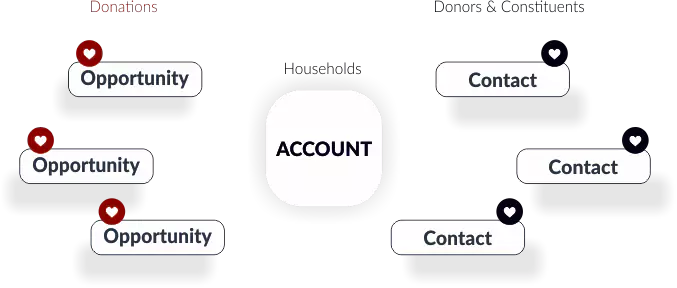
Let’s see how NPSP uses the standard Salesforce objects.
| Sr No. | Object | Use |
|---|---|---|
| 1 | Account | Donor or client households, companies, foundation funders, or other organizations with which your organization has a relationship. There are two types of accounts you can create in NPSP: Households and Organizations. Household accounts are used to track donor/member households. Organization accounts are used for any other accounts such as funders, vendors, corporate donors, government institutions, or other business entities. |
| 2 | Contact | Individual stakeholders in your Org. All contacts must be connected to an account. The contacts object can be used to track donors, volunteers, members, clients, and staff. |
| 3 | Opportunity | Potential revenue-generating activities like donations, grants, or membership fees tracked over time, from a pledge to the received. These could include: financial contributions from an individual or a company, contracts from a government institution, grants from a funder, or sales of merchandise related to your organization. |
| 3 | Campaign | Any outreach you’d like to plan, manage, and track. Opportunities can be credited to a campaign to determine your return on investment. |
NPSP Data Model comprises of objects custom to NPSP. It includes affiliations, relationships, engagement plan templates, recurring donations, payments, and a couple of more.
In NPSP, Accounts are used to represent households. Each household is often related to multiple donors (contacts) and donations (opportunities). And since many nonprofits may need to track more than donors, they can use contacts to manage all kinds of people data — members, volunteers, clients, board members. And they can use opportunities to manage grants, in-kind gifts, and memberships, and not just donations.
NPSP Entity Relationship Diagram
This below diagram shows the relationship between NPSP custom objects and Salesforce standard objects for the Household Account Model.
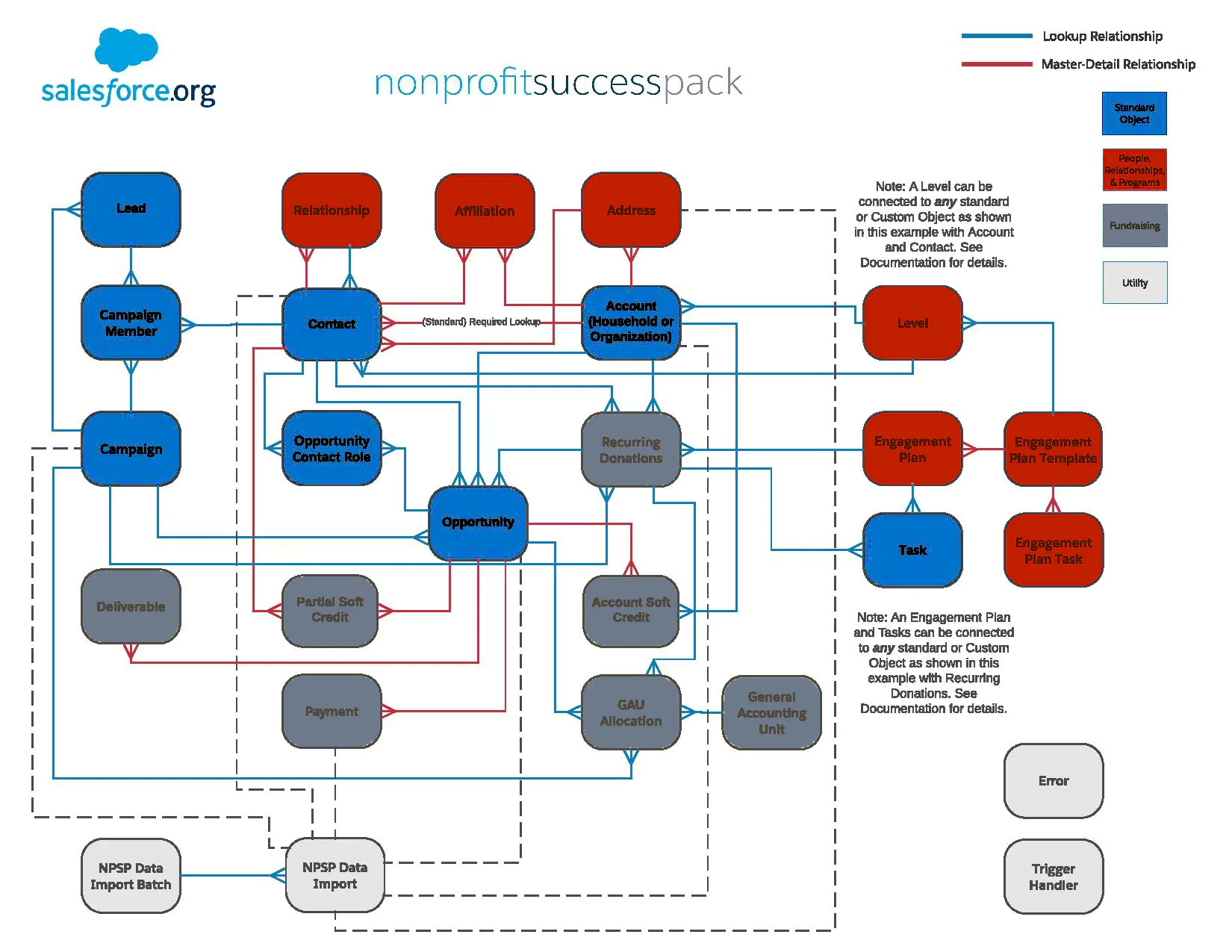
You can customize Salesforce and NPSP even further by adding your custom objects, fields, automation, and so on. And once you do, you'll be designing your own unique data model.
The data model always influences how you import data into the Salesforce. It ensures records are created and related to each other properly. For example, if you’re importing contact information for a donor who’s donated to your organization for years, you want to make sure that the donation records you import relate correctly to that contact. Countless examples like this show how important data entity relationships are in Salesforce.
The data model always affects how you integrate with external systems because each external system has its data model that needs to be able to “communicate” to yours. Incidentally, by using NPSP, you get the advantage of a tried-and-true data model that’s compatible with other commonly-used nonprofit apps.
Constituent/Donor Management
Constituent & Donors are the core parts of most Nonprofits. With Salesforce NPSP, you can:
- Manage individual constituents and households
- Track the information of Constituent or Donor like their demographic and contact information
- View their relationships and organization affiliations
Donation and Grant Management
As a Non-Profit, you’d like to be on top of Donation and Grants. Salesforce.com NPSP helps you with:
- Track donations & manage grants
- Maintain recurring donations and pledges
- View household giving history
- Giving campaigns, soft credits and matching gifts
- Allocate funds
Engagement Management
Engaging together with your constituents is one of the key features of the Salesforce Nonprofit Success Pack.
- Define & track engagement levels of constituents
- Track onboarding & engagement of volunteers
- Engagement with major donors, program participants
Volunteer Management
Volunteers are one of the major pillars of most Nonprofit organizations. With Salesforce.com NPSP you can easily manage the volunteer program by understanding volunteers and tracking their volunteer hours.
- Volunteer profiles
- Match volunteer skills to volunteer opportunities
- Track volunteer jobs/opportunities – ongoing or for a specific event
- Define shifts for specific jobs volunteers can sign up for shifts
Campaign Management
SFDC NPSP helps Nonprofit organizations by creating and tracking the campaigns for fundraising or programs. With NPSP, Nonprofits can:
- Create deduplicated mailing lists from a campaign
- Create or update campaign members through an opportunity
- Campaigns are often executed within or outside Salesforce supported the character of the campaign
Analytics
With Salesforce.com NPSP you get hundreds of prebuilt reports that you will find useful to track Donors and giving, Grants, Memberships, Campaign ROI, and more.
- NPSP Constituent Reports
- NPSP Fundraising Reports
- NPSP Dashboards
These reports can be used just as they are, or you can customize them to meet your specific needs.
Nonprofit Success Pack (NPSP) for Salesforce – Demo
You can install NPSP in one of the following ways:
- Sign up for a trial version of NPSP (which gives you Salesforce Enterprise Edition with NPSP pre-installed). This is the easiest way and is the method recommended by Salesforce.org.
- Install NPSP on top of an already existing organization that uses Salesforce Enterprise Edition.
Bolt Today is Salesforce Nonprofit Success Pack (NPSP) Implementation Partner where we offer cost-effective and customized implementation for NGOs to build a strong community of donors. As your Salesforce Consulting Partner, we will advise right customizations to NPSP, and help you build relationships with individual donors and their influencers.